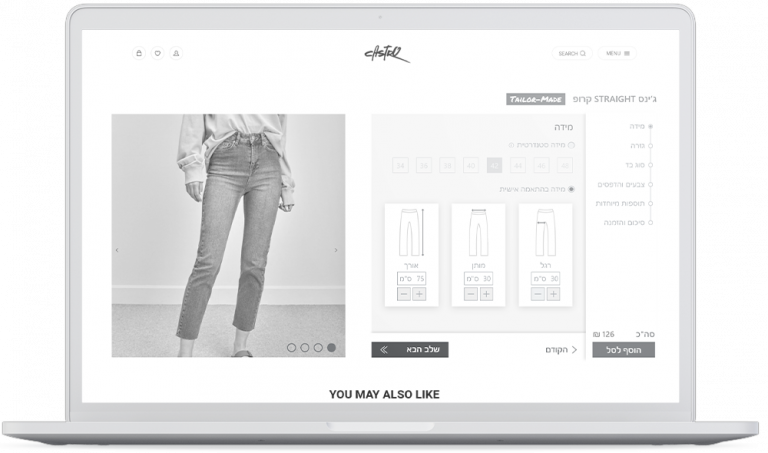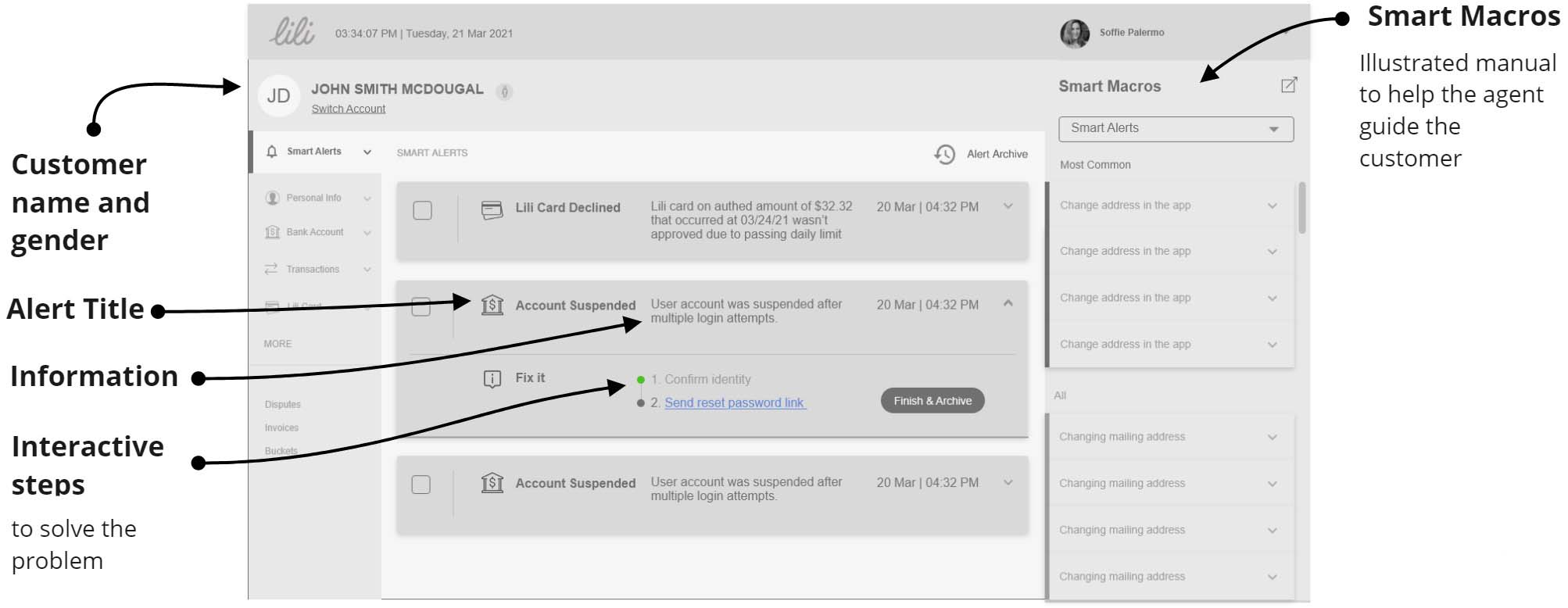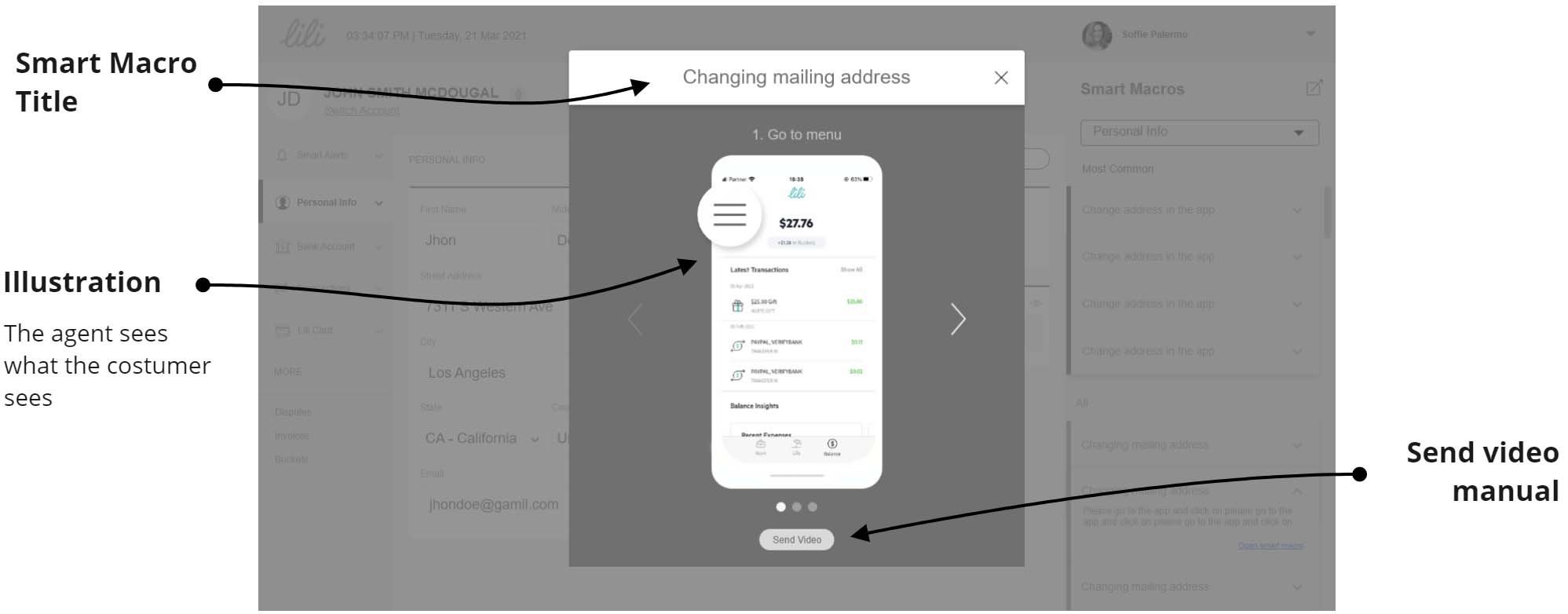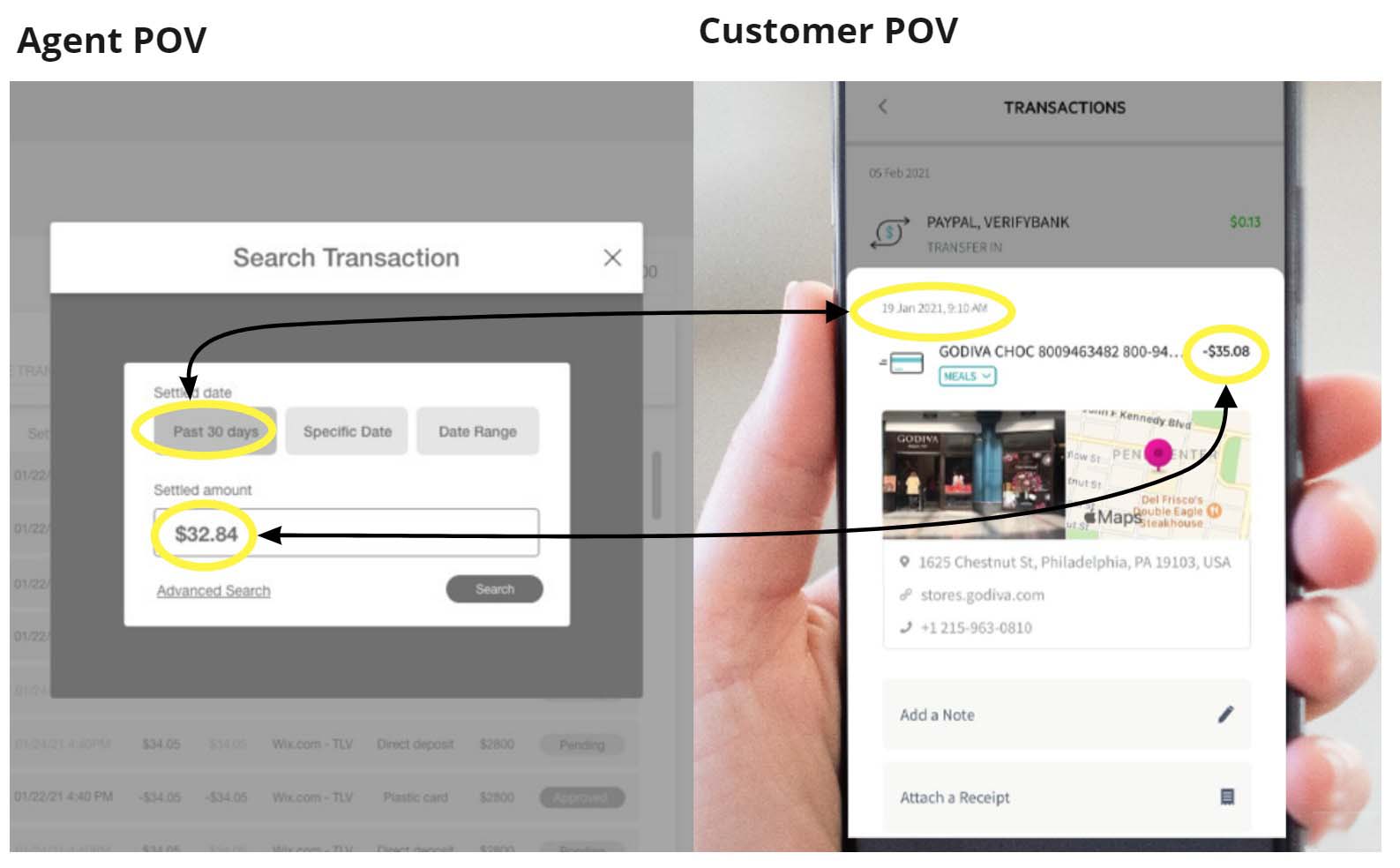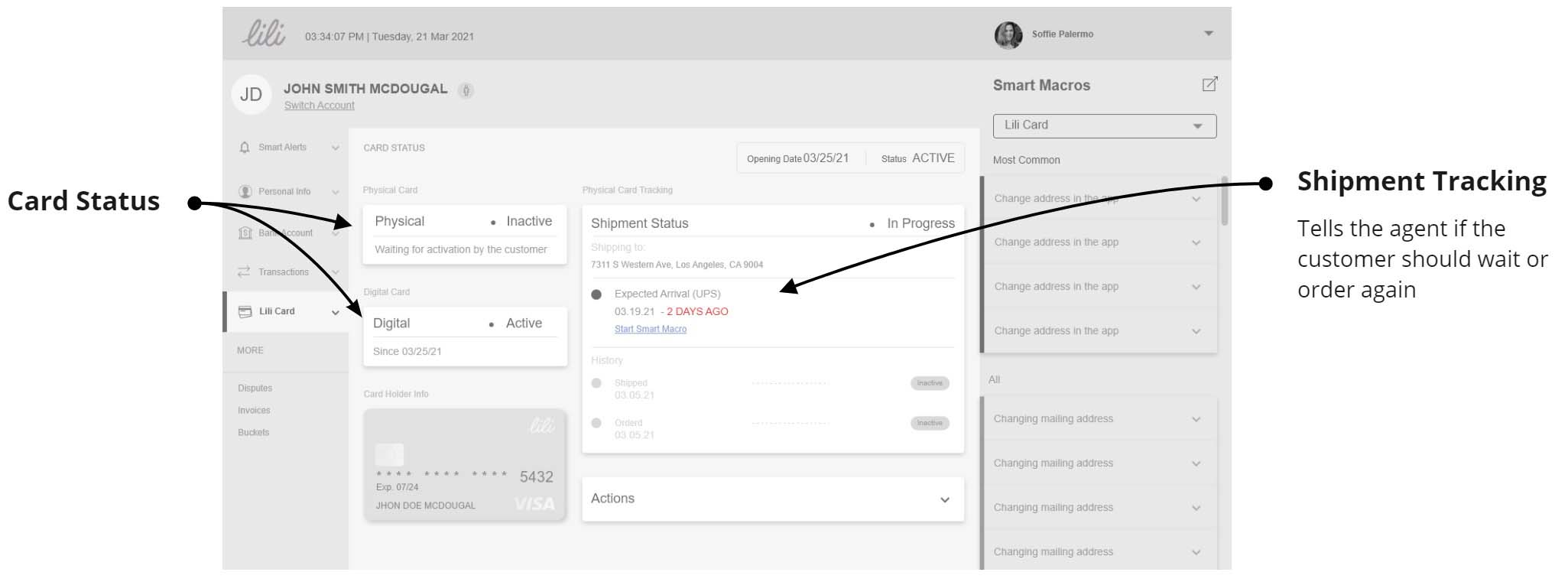Case Study #2
Customer Service Information System
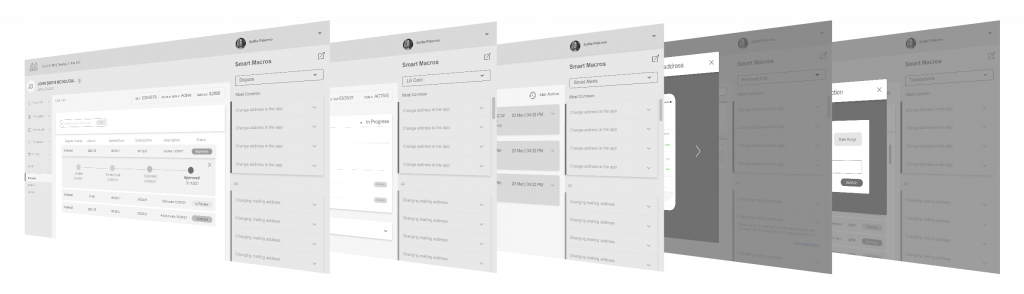

The Client
Lili is a mobile bank designed for freelancers serving more than 150k customers in the US. Lili’s customer service center handles up to 30K inquiries each month.
This project was carried out as part of a UX course led by Tal Florentin. My partners were Olivia Dori and Shir Weil.
Overview
Banking Information Turned Easy
Lili Mobile Bank’s human support center uses three information systems: A ticketing system, a banking information system and a unique customer management system. We need to replace the last two with one integrated system that displays relevant information and allows operations to be performed.
The client strives to streamline the work of agents as well as to shorten the learning curve in order in order to integrate new employees faster.
During the work, we discovered that a banking information system for customer service agents can be very simple to use and thus, save a lot of time and resources
Challenges
Rethinking the information architecture
Looking at the existing information system, we feared that we would have to apply a lot of professional and technical details to each screen.
After the research, we realized that the main objective in this project would not be to compress a lot of information on each screen, but to select the relevant information exactly for each type of inquiry, and to shorten the learning curve for new agents.
Research
-
Investigating the client about the Call Center
Our starting point was a long conversation with the client about the Call Center and the day-to-day life in it. We inquired about the work space and the facilities, the agents, the business Goals and KPIs relevant for the Calls Center.
-
Distributing surveys for Customer Service Agents
In an attempt to understand day-to-day life in call centers, we have distributed online surveys for people who have worked in call centers. The information we received helped us understand the goals, struggles and challenges in running a call center.
-
FAQs
Most of the the calls are in a limited area of topics. We asked what are the most important topics for the service center and tailored the UI to support their quick and effective solution.
-
Studying the app
We studied Lili's app UI in order to know what concepts and words Lili's customers usually encounter.
We wanted to ensure that the agent talking to the clients would not have to “translate” between banking language and human language. -
Comparing "competitors" from a different field
Information systems for professional workers often seem outdated and inconvenient to use. In order to improve the user experience, we decided that precisely due to the nature of the work, we will design the interface in a way that is more like an application intended for the end customer.
Therefore, at this stage we examined how banks present banking information to their customers. We decided that this is how we would like to present the information to our users as well.
Insights
1
High Pressure
The customer service center handles about 30K inquiries a month by about 10 agents on a 9-hour shift.
2
Prior knowledge
Turns out that in most cases, our system can anticipate the reason for the calls.
For example: if a card payment is denied, this is probably the reason for the call. we can easily present this information to the agent once he opens the customer profile.
Using that knowledge, we can shorten both handling time and waiting time.
3
Client Education is a Business Goal
Since Lili is a mobile bank, our client prefers that agents instruct customers to use the app’s self-service – rather than through the customer service center.
4
FAQ
Most calls are about the same few topics and have an easy generic solution that can be automated.
5
Motivation is Important
Customer service agents we interviewed told us that ugly and outdated information systems lower motivation and slow down the pace of work.
Pleasant and branded design may enhance employees’ sense of belonging as well as improve their performance.
Objectives
Faster Ticket Handling
Shorter Learning Curve
Mobile Education to Customers
Motivation, Sense of belonging
The Solution
A New, Proactive approach
Once we understood that Lili can anticipate the reason for the calls in advance, we knew we had to make a major change. No more “Please wait while I’m looking for it” – if there is a problem, an alert will be presented to the agent with the steps for solution alongside it.
Another solution we came up with is the “Smart Macros” – an illustrated guide for FAQs. The “Smart Macros” tool helps new agents solve problems from day one without any help. This tool also gives the agents the ability to see what the customers see and guide them visually (“Do You see the red button at the top right? Click on it”).
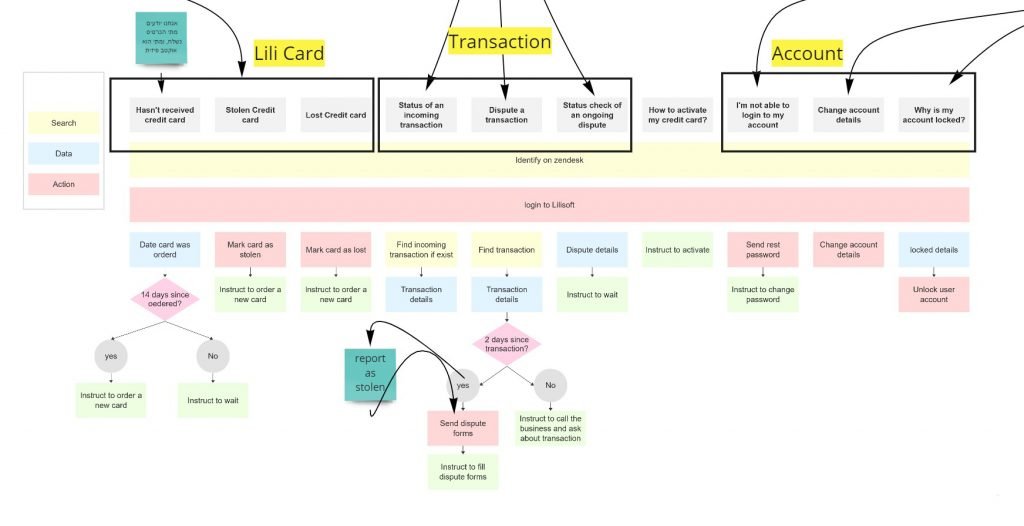
Objectives become key features
Zoom In
Smart Macros > Change Mailing Address
The “Smart Macros” tool helps the agents easily instruct the customers to get things done by themselves on the app. Using this tool, even an agent on his 1st day can instruct like a professional.
Another business advantage of this tool is that it helps educate the customers to use mobile self-service.
Let's Work Together
Contact me at itaiakn@gmail.com
See more